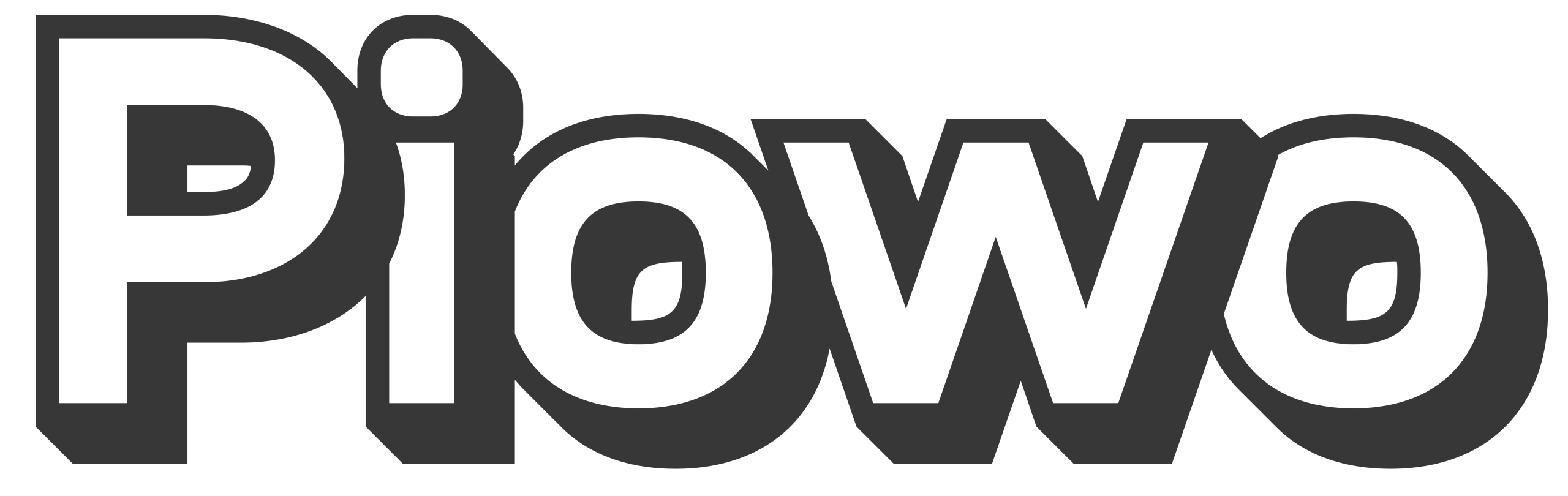Are you looking for free alternatives to Canva for your graphic design projects?
If you’re a content creator, small business owner or community manager, discover five powerful platforms offering advanced features for creating high-quality visuals and animations!
1- VistaCreate
Formerly known as Crello, VistaCreate is a platform offering multiple options for photo editing, object design, video and audio editing, and logo animation.
Advantages: Like Canva, VistaCreate is renowned for its user-friendly interface. Thanks to thousands of pre-designed templates and a huge library of royalty-free media, even design novices can create professional content.
Visuals can be downloaded in various formats, including PDF, JPG, PNG and MP4, and shared directly to Facebook groups, Instagram Reels or Pinterest.
Target audience: VistaCreate is ideal for small and medium-sized businesses that need to design attractive marketing content quickly without requiring in-depth technical expertise. It is also a good option for freelancers and agencies looking to produce engaging visual content for social media, blog posts, or web pages.
Pricing: The tool offers a free plan with access to over 50,000 templates and one million creative objects.
The Pro plan costs £10 per month. This includes resources, brand kits and unlimited storage. This plan is designed for professional users who work with multiple formats and want to collaborate with others.
2- Adobe Express
Another free alternative to Canva, Adobe Express stands out thanks to its user-friendly interface, which is linked to two of the company’s other flagship products: Adobe Firefly and Adobe Stock.
Advantages: Thanks to Firefly’s artificial intelligence, you can generate unique visuals from a description. This is a valuable feature for small design projects and professionals seeking unique illustrations.
Adobe Express also offers thousands of customisable, pre-designed templates for social media posts, brochures, documents, web pages and blog articles. With access to the Adobe Stock image library, you can create high-quality marketing content in just a few clicks.
Target audience: This platform is ideal for small businesses, marketers, bloggers and individuals who want to use AI to create simple yet original visuals. It is also aimed at professionals who are already familiar with the Adobe ecosystem from using other Adobe products.
Pricing: Adobe Express offers a fairly comprehensive free plan to try out the tool. If you are convinced, you can upgrade to the Premium Plan for $11.99 (£9.30) per month, or the Team Subscription for $6.49 (£5.00) per month per licence.
3- Snappa
Snappa is an online design tool that specialises in the quick creation of social media visuals.
Advantages: It is highly intuitive and has an extensive library of over 6,000 templates, 5 million photos, 100,000 vectors and 200 fonts, allowing you to quickly create posts for Facebook, Instagram, X, Pinterest, Twitch and YouTube. Snappa also includes templates for social media ads, email headers and blog headers.
Users can share their creations directly on social media, saving time every day.
Target audience: This free alternative to Canva is ideal for marketers, community managers, influencers and small businesses that need to create engaging visuals without any graphic design knowledge.
Pricing: Snappa offers a free plan limited to three downloads per month. Paid plans (Pro and Team) cost $10 and $20 per month respectively when billed annually. These subscriptions include unlimited downloads, as well as intuitive features such as background removal and custom fonts. The Team plan also enables collaboration between up to five users, facilitating teamwork on design projects.
4- Photopea
Advantages: – Photopea is a Photoshop-like online image editor that is compatible with PSD, AI, XD, Sketch and PDF files. It enables advanced editing and the use of layers, masks, filters and special effects. Everything works in the browser without the need for installation.
Target audience: Designers and experienced users who want a powerful tool that doesn’t require installation or a subscription.
Pricing: Free with ads. A paid version without ads is available starting at $5 per month.
5- Desygner
Advantages: Desygner offers a simple interface for creating visuals, flyers, presentations, logos, and much more besides. It includes a free photo library, a text editor and customisable marketing templates.
Target audience: Small businesses, entrepreneurs and students who want to create marketing content without any technical knowledge.
Pricing: A comprehensive free plan is available. Pro and Business options start at £4.95 per month.
6- Pixlr X
Advantages: Pixlr X is a powerful and intuitive online image editor. It enables you to retouch photos, add filters and effects, and use layers without requiring any advanced technical knowledge.
Target audience: Ideal for photographers, bloggers and content creators who want to edit images quickly.
Pricing: A free version is available, which includes advertising. Paid versions (Premium and Creative Pack) start at £0.50 per month.
7- Fotor
Advantages: Fotor offers an online photo editor and design creator based on templates. It also includes collage tools, automatic retouching and social media visual creation tools.
Target audience: Beginners, bloggers and personal users who want to create visuals quickly and easily.
Pricing: Free with some limitations. The Pro plan starts at £2.50 per month.
8- Gravit Designer:
Advantages: A free vector design application, available online or as a desktop version. It offers powerful tools such as the pen, pathfinder, symbols and grids, which are suitable for interface design, illustration and printing.
Target audience: UI/UX designers, illustrators, and design students.
Pricing: A free version is available with basic features. The Pro plan costs £49 per year.
9- Vectr
Advantages: An accessible vector design tool for creating logos, mock-ups and presentations. It has a very simple interface with real-time cloud synchronisation.
Target audience: Beginners and small teams looking to create vector graphics without having to learn complicated software.
Pricing: Free.
10- Piktochart
Advantages: Piktochart specialises in creating infographics, visual reports, presentations, and marketing materials. It offers professional templates and a drag-and-drop interface.
Target audience: Marketing teams, HR departments, journalists, teachers and students of visual communication.
Pricing: Free version with limitations (two active projects). The Pro plan starts at £10 per month.
beginner-friendly design apps best Canva competitors Canva replacement tools Canva vs other tools create graphics online free design tools no cost free Canva alternatives free design software 2025 graphic design tools free online design platforms
Last modified: July 17, 2025